In today’s fast-paced business environment, managing financial transactions efficiently is crucial. Accounts payable (AP) automation has become an essential tool for businesses to streamline invoice processing, reduce errors, and improve overall financial management. If your company is still relying on manual processes, you could befacing unnecessary costs, inefficiencies, and even compliance risks. In this article, we explore five key signs that indicate your business could benefit from AP automation and how transitioning to an automated system can help.
The adoption of AP automation isn’t just a trend. It’s a business necessity. As companies grow, the complexities of financial operations increase, and manual processes become inefficient. AP automation reduces the burden of manual data entry, accelerates approval workflows, and enhances financial transparency, helping businesses maintain a competitive edge.
By leveraging technology such as AI-driven automation, Optical Character Recognition (OCR), and seamless integration with accounting software, businesses can improve operational efficiency and reduce risks associated with traditional AP processes.
1. Frequent Invoice Errors and Manual Data Entry Issues
One of the most common problems businesses face with manual AP processing is frequent invoice errors. These errors often stem from human mistakes such as:
Manual data entry is time-consuming and error-prone, leading to inefficiencies and potential financial losses. AP automation eliminates these issues by using OCR technology to extract invoice data accurately, ensuring consistency and reducing the need for manual corrections.
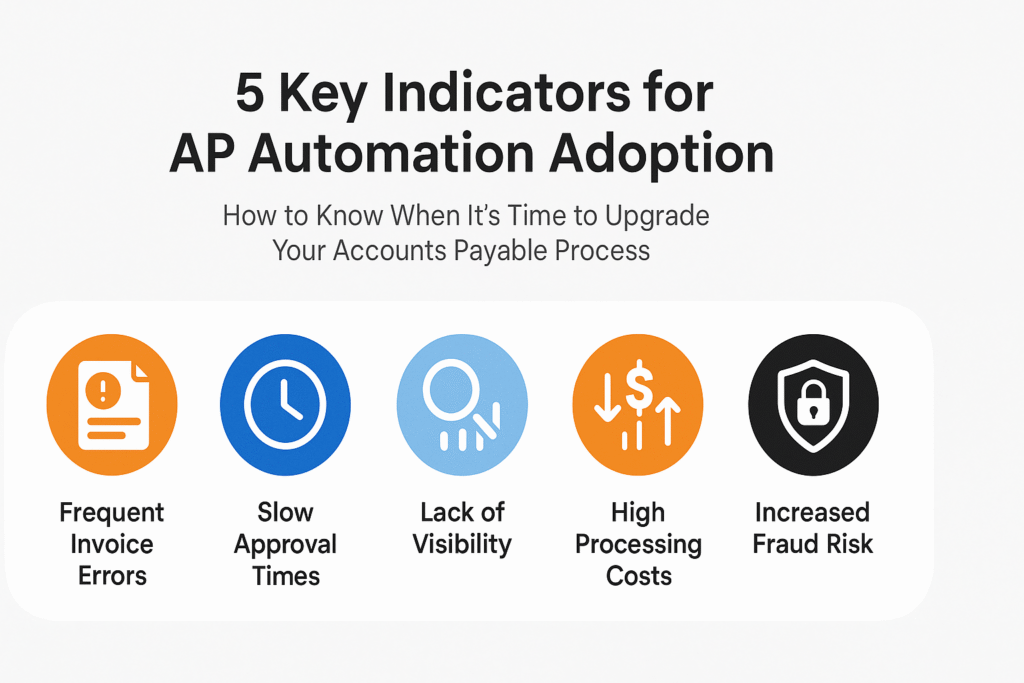
2. Slow Approval Times and Payment Delays
If your AP approval process is paper-based or manually managed, payment delays are inevitable. Slow approvals create bottlenecks in the financial workflow, leading to:
AP automation accelerates approvals by using automated workflows that route invoices to the appropriate approvers. With digital approval systems, managers can review and approve invoices from anywhere, ensuring that payments are processed on time.
3. Lack of Visibility and Poor Financial Reporting
Without a centralized digital AP system, businesses often struggle with:
AP automation provides real-time analytics and reporting, allowing businesses to track invoices, monitor spending trends, and generate financial insights instantly. This level of transparency helps improve decision-making and ensures compliance with financial regulations.
4. High Processing Costs and Inefficiencies
Processing invoices manually is costly. Companies with manual AP workflows face high expenses related to:
By automating AP, businesses significantly reduce these costs while improving efficiency. Automated systems minimize labor requirements, eliminate paper-based expenses, and ensure invoices are processed faster and more accurately.
5. Increased Risk of Fraud and Compliance Issues
Fraud and compliance risks are major concerns for businesses relying on outdated AP processes. Manual systems are more susceptible to:
AP automation strengthens security by implementing multiple layers of control, such as AI-powered fraud detection, role-based access permissions, and audit trails. These features help prevent fraudulent activity while ensuring compliance with tax regulations and financial reporting standards.
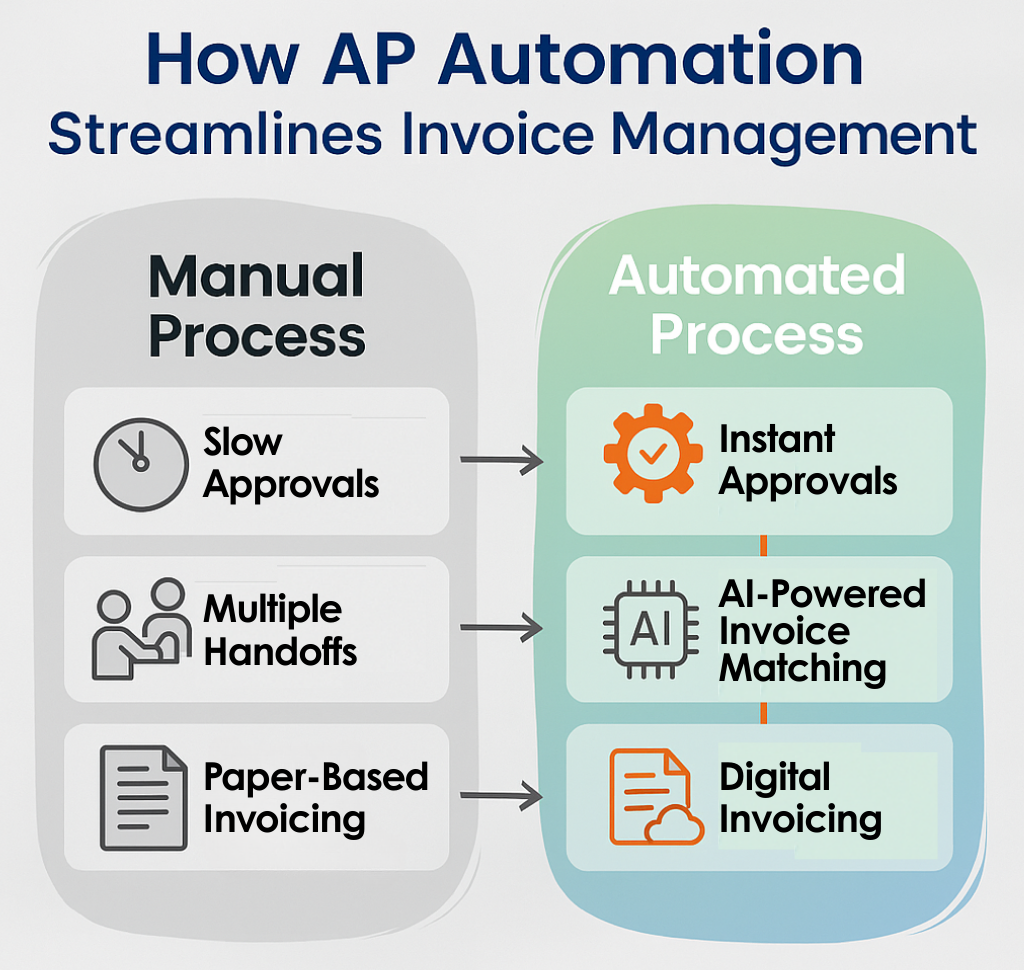
Manual vs. Digital Invoice Processing
The shift from manual to digital invoice processing can significantly enhance the efficiency of your AP department. AP automation eliminates the need for paper invoices, which are often misplaced or lost, and reduces the time spent on manual data entry.
Optical Character Recognition (OCR) and AI technology play an essential role in modern AP automation. These tools scan and digitize invoices, matching them to purchase orders and contracts automatically. This process improves accuracy and speeds up invoice processing by eliminating manual matching.
Automated approval workflows ensure that invoices are reviewed and approved promptly, reducing bottlenecks. Additionally, integrating AP automation with Enterprise Resource Planning (ERP) systems enhances efficiency by synchronizing financial data across platforms.
Transitioning from manual to automated AP processing requires careful planning. The first step is to choose the right automation solution that fits your business needs. Next, businesses should train their teams, establish new workflows, and integrate the system with existing financial tools.
Selecting the right AP automation system is crucial to unlocking its full potential. When evaluating solutions, businesses should consider factors such as integration capabilities, user-friendliness, and scalability.
Some essential features of a good AP automation system include:
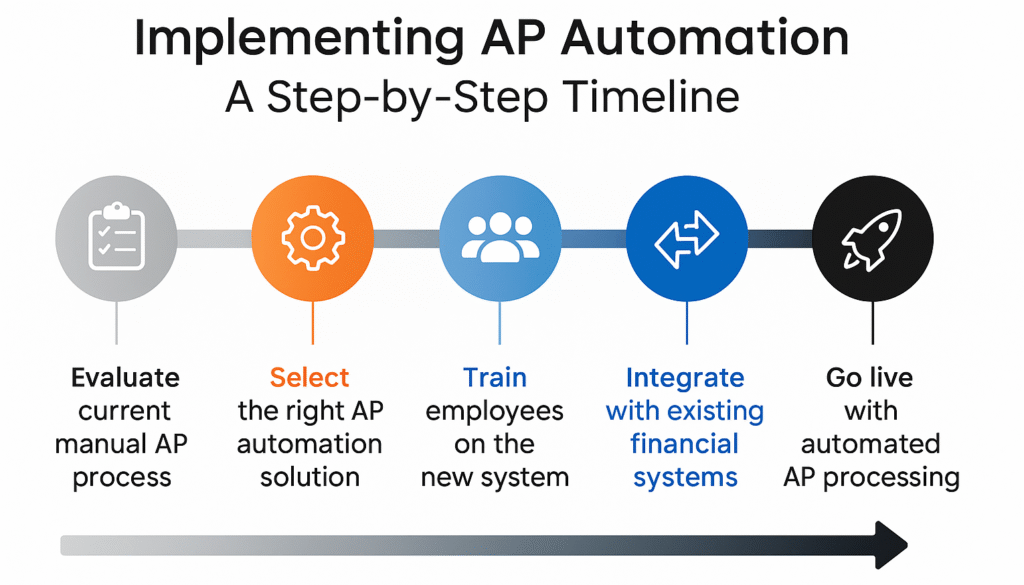
Adopting AP automation is no longer optional for businesses aiming for long-term growth and efficiency. With its ability to streamline invoice processing, AP automation ensures that businesses are better prepared for the future.
The ROI of AP automation is clear: businesses experience significant cost savings by reducing labor costs, eliminating late payment fees, and improving efficiency. Furthermore, automation helps businesses scale quickly without adding significant overhead.
To get started, businesses should evaluate various AP software solutions, considering factors like pricing, features, integration capabilities, and customer support. This evaluation will help ensure the system aligns with the company’s goals and provides a strong foundation for future growth.
Say goodbye to invoice errors, delays, and inefficiencies with American Business Solutions’ AP Automation. Our cutting-edge solutions leverage AI and OCR to streamline your invoice processing, accelerate approval workflows, and improve financial transparency.
Reduce errors and fraud risks
Speed up approvals and payments
Gain real-time financial insights
Contact us today for a personalized demo and see how our AP automation solutions can help your business grow with efficiency, security, and cost savings.